You can not select more than 25 topics
Topics must start with a letter or number, can include dashes ('-') and can be up to 35 characters long.
152 lines
3.4 KiB
152 lines
3.4 KiB
|
3 years ago
|
# 特征性
|
||
|
|
|
||
|
|
*特征性是级联算法的一个关键部分,本节内容将深入了解特征性。*
|
||
|
|
|
||
|
|
[上一节](http://pengfeixc.com/tutorial/css/cascade),介绍了级联算法,级联算法是为了解决css规则冲突的算法。而特征性作为其中一个重要部分,我们有必要去弄懂它。
|
||
|
|
|
||
|
|
假设有如下css和html:
|
||
|
|
```html
|
||
|
|
<button>color?</button>
|
||
|
|
|
||
|
|
button {
|
||
|
|
color: red;
|
||
|
|
}
|
||
|
|
|
||
|
|
.branding {
|
||
|
|
color: blue;
|
||
|
|
}
|
||
|
|
```
|
||
|
|
按钮文字将显示蓝色。因为类选择器的权重高于类型选择器。
|
||
|
|
|
||
|
|
## 一.特征性分数(权重)
|
||
|
|
|
||
|
|
比较两个选择器的特征性(权重)大小,实际上是计算两个选择器的分数(权重,后面我统称权重),权重大的将会在规则冲突中胜出。
|
||
|
|
|
||
|
|
### 不同选择器的权重
|
||
|
|
|
||
|
|
#### 通配选择器
|
||
|
|
|
||
|
|
通配选择器(*),没有特征性,它的权重为**0**。这意味着任何其他权重大于0的选择器都会覆盖通配选择器的规则。
|
||
|
|
```css
|
||
|
|
* {
|
||
|
|
color: red;
|
||
|
|
}
|
||
|
|
```
|
||
|
|
|
||
|
|
#### 类型选择器和伪元素选择器
|
||
|
|
|
||
|
|
类型选择器,也可以叫做标签选择器,还可以被叫做元素选择器,具体叫法随意,只要你明白就行了。类型选择器和伪元素选择器的权重都为**1**。
|
||
|
|
```css
|
||
|
|
// 类型选择器
|
||
|
|
div {
|
||
|
|
color: red;
|
||
|
|
}
|
||
|
|
|
||
|
|
// 伪元素选择器
|
||
|
|
::selection {
|
||
|
|
color: red;
|
||
|
|
}
|
||
|
|
```
|
||
|
|
#### 类选择器、伪类选择器和属性选择器
|
||
|
|
|
||
|
|
类选择器、伪类选择器和属性选择器的权重为**10**。
|
||
|
|
```css
|
||
|
|
// 类选择器
|
||
|
|
.my-class {
|
||
|
|
color: red;
|
||
|
|
}
|
||
|
|
|
||
|
|
// 伪类选择器
|
||
|
|
:hover {
|
||
|
|
color: red;
|
||
|
|
}
|
||
|
|
|
||
|
|
// 属性选择器
|
||
|
|
[href='#'] {
|
||
|
|
color: red;
|
||
|
|
}
|
||
|
|
```
|
||
|
|
|
||
|
|
#### ID选择器
|
||
|
|
|
||
|
|
ID选择器的权重为**100**。
|
||
|
|
```css
|
||
|
|
#myID {
|
||
|
|
color: red;
|
||
|
|
}
|
||
|
|
```
|
||
|
|
|
||
|
|
#### 内联样式
|
||
|
|
|
||
|
|
内联样式的权重为**1000**。
|
||
|
|
```html
|
||
|
|
<div style="color: red">内联样式的权重为1000</div>
|
||
|
|
```
|
||
|
|
|
||
|
|
#### !important
|
||
|
|
|
||
|
|
含`!important`的规则的权重为**10000**,如果你写下了一个`!important`的规则,前面提到的所有种类的规则都将会被覆盖。
|
||
|
|
```css
|
||
|
|
.my-class {
|
||
|
|
color: red !important; /* 10,000 points */
|
||
|
|
background: white; /* 10 points */
|
||
|
|
}
|
||
|
|
```
|
||
|
|
|
||
|
|
## 二. 权重的累加
|
||
|
|
|
||
|
|
前面讲过,一个选择器的权重分数是累加计算的。下面以一个例子说明。
|
||
|
|
假设有如下html:
|
||
|
|
```html
|
||
|
|
<a class="my-class another-class" href="#">A link</a>
|
||
|
|
```
|
||
|
|
|
||
|
|
下面的css,权重为1:
|
||
|
|
```css
|
||
|
|
a {
|
||
|
|
color: red;
|
||
|
|
}
|
||
|
|
```
|
||
|
|
然后,增加一个类使选择器更具体,此时权重为11:
|
||
|
|
```css
|
||
|
|
a.my-class {
|
||
|
|
color: green;
|
||
|
|
}
|
||
|
|
```
|
||
|
|
再添加另一个类名,权重变为21:
|
||
|
|
```css
|
||
|
|
a.my-class.another-class {
|
||
|
|
color: rebeccapurple;
|
||
|
|
}
|
||
|
|
```
|
||
|
|
在上面的基础上,添加一个属性,权重更新为31:
|
||
|
|
```css
|
||
|
|
a.my-class.another-class[href] {
|
||
|
|
color: goldenrod;
|
||
|
|
}
|
||
|
|
```
|
||
|
|
最后,添加一个伪类,权重为41:
|
||
|
|
```css
|
||
|
|
a.my-class.another-class[href]:hover {
|
||
|
|
color: lightgrey;
|
||
|
|
}
|
||
|
|
```
|
||
|
|
|
||
|
|
## 三.可视化特征性
|
||
|
|
|
||
|
|
至此你应该知道了如何去计算一个选择性的权重(分数)。如何去写一个规则覆盖另一个规则。下面的示意图很好的总结了各类型选择器的权重(分数)。
|
||
|
|
|
||
|
|
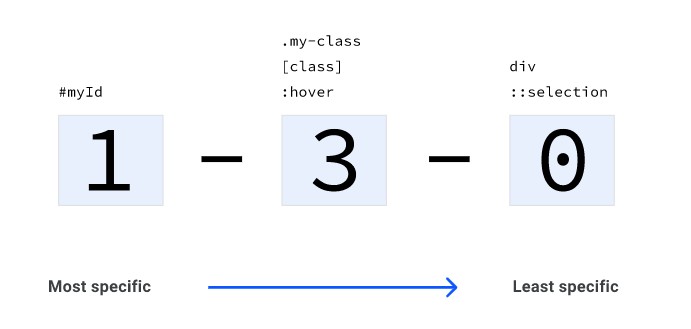
|
||
|
|
|
||
|
|
最左侧是id选择器,中间是类选择器、属性选择器和伪类选择器,最后面是元素选择器和伪元素选择器。
|
||
|
|
|
||
|
|
如果用图中的格式描述权重,下面的权重为`0-4-1`:
|
||
|
|
```css
|
||
|
|
a.my-class.another-class[href]:hover {
|
||
|
|
color: lightgrey;
|
||
|
|
}
|
||
|
|
```
|
||
|
|
|
||
|
|
|
||
|
|
(完)。
|