You can not select more than 25 topics
Topics must start with a letter or number, can include dashes ('-') and can be up to 35 characters long.
198 lines
7.7 KiB
198 lines
7.7 KiB
|
3 years ago
|
# 动画
|
||
|
|
|
||
|
|
*动画是可以让你的元素动起来,使网页变得更加有趣的一种方式。本节内容带你看下如何使用CSS给元素添加动画效果。*
|
||
|
|
|
||
|
|
|
||
|
|
## 一.帧(keyframe)
|
||
|
|
|
||
|
|
帧是一副静止的画面,在大多数动画软件和CSS中,连续的帧组合在一起连续播放就形成了动画。
|
||
|
|
|
||
|
|
请看下面的例子,一个动态球。
|
||
|
|
<iframe height="300" style="width: 100%;" scrolling="no" title="021 Animation_01" src="https://codepen.io/AhCola/embed/QWgbJjY?default-tab=html%2Cresult" frameborder="no" loading="lazy" allowtransparency="true" allowfullscreen="true">
|
||
|
|
See the Pen <a href="https://codepen.io/AhCola/pen/QWgbJjY">
|
||
|
|
021 Animation_01</a> by Pengfei Wang (<a href="https://codepen.io/AhCola">@AhCola</a>)
|
||
|
|
on <a href="https://codepen.io">CodePen</a>.
|
||
|
|
</iframe>
|
||
|
|
|
||
|
|
整个动画在两种状态间变化,每轮变化时间为1秒。
|
||
|
|
|
||
|
|
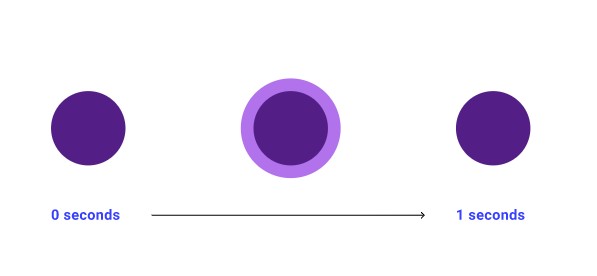
|
||
|
|
|
||
|
|
这个动画有两个关键控制点:两个状态的起始和终止位置。
|
||
|
|
|
||
|
|
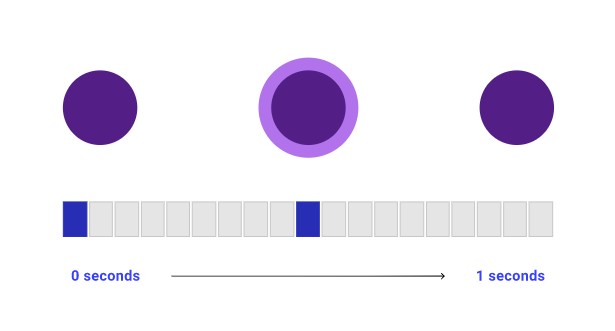
|
||
|
|
|
||
|
|
### `@keyframes`
|
||
|
|
|
||
|
|
知道了什么是帧,有助于你理解`@keyframes`的工作原理。下面是一个拥有两种状态的帧规则。
|
||
|
|
```css
|
||
|
|
@keyframes my-animation {
|
||
|
|
from {
|
||
|
|
transform: translateY(20px);
|
||
|
|
}
|
||
|
|
to {
|
||
|
|
transform: translateY(0px);
|
||
|
|
}
|
||
|
|
}
|
||
|
|
```
|
||
|
|
使用`@keyframes`定义一个帧规则,帧规则的名称为`my-animation`,帧规则的名称是大小写敏感的,定义了帧规则后,可以向使用[函数](http://pengfeixc.com/tutorial/css/function)那样,使用帧规则,函数名即`my-animation`。
|
||
|
|
|
||
|
|
帧规则内的`from`和`to`定义了两种状态,`from`表示动画开始(0%)时的状态帧,`to`表示一轮动画结束(100%)时的状态帧。
|
||
|
|
|
||
|
|
也可以直接通过百分比的形式指定关键帧的位置,在动态球的例子中,帧规则`pulse`如下,它包含了两种状态,开始(0%)时,样式是透明的,在动画一半(50%)的时候,不透明度变成0.4,并且放大了1.4倍。
|
||
|
|
```css
|
||
|
|
@keyframes pulse {
|
||
|
|
0% {
|
||
|
|
opacity: 0;
|
||
|
|
}
|
||
|
|
50% {
|
||
|
|
transform: scale(1.4);
|
||
|
|
opacity: 0.4;
|
||
|
|
}
|
||
|
|
}
|
||
|
|
|
||
|
|
```
|
||
|
|
|
||
|
|
我们只需要定义关键位置时的帧,css会自动为我们生成连续的动画效果。
|
||
|
|
|
||
|
|
## 二.动画属性
|
||
|
|
|
||
|
|
定义帧规则之后,就可以通过动画属性使用定义的帧规则了。
|
||
|
|
|
||
|
|
### `animation-name`
|
||
|
|
|
||
|
|
`animation-name`指定要使用的帧规则。
|
||
|
|
```css
|
||
|
|
.ele {
|
||
|
|
animation-name: pulse;
|
||
|
|
}
|
||
|
|
```
|
||
|
|
|
||
|
|
### `animation-duration`
|
||
|
|
|
||
|
|
`animation-duration`用于设置帧动画的周期,即动画播放一轮的所消耗的时间。
|
||
|
|
```css
|
||
|
|
.my-element {
|
||
|
|
animation-duration: 10s;
|
||
|
|
}
|
||
|
|
```
|
||
|
|
`animation-duration`默认值是0秒。0秒并不意味着动画没有播放,而是动画播放的速度太快了,你根本无法看到动画效果。`animation-duration`不能设置负值。
|
||
|
|
|
||
|
|
### `animation-timing-function`
|
||
|
|
|
||
|
|
`animation-timing-function`属性定义CSS动画在每一动画周期中执行的节奏。对于关键帧动画来说,`animation-timing-function`作用于一个关键帧周期而非整个动画周期,即从关键帧开始开始,到关键帧结束结束。
|
||
|
|
|
||
|
|
`animation-timing-function`可以设置为这几个值:`linear`、`ease`、`ease-in`、 `ease-out`、`ease-in-out`。
|
||
|
|
<iframe height="300" style="width: 100%;" scrolling="no" title="021 Animation_02" src="https://codepen.io/AhCola/embed/mdwJadv?default-tab=html%2Cresult" frameborder="no" loading="lazy" allowtransparency="true" allowfullscreen="true">
|
||
|
|
See the Pen <a href="https://codepen.io/AhCola/pen/mdwJadv">
|
||
|
|
021 Animation_02</a> by Pengfei Wang (<a href="https://codepen.io/AhCola">@AhCola</a>)
|
||
|
|
on <a href="https://codepen.io">CodePen</a>.
|
||
|
|
</iframe>
|
||
|
|
|
||
|
|
- `ease`: 默认值。动画以低速开始,然后加快,在结束前变慢。
|
||
|
|
- `ease-in`: 动画以低速开始。
|
||
|
|
- `ease-out`: 动画以低速结束。
|
||
|
|
- `ease-in-out`: 动画以低速开始和结束,中间速度快。
|
||
|
|
|
||
|
|
还可以通过函数设置动画每个阶段的速度。
|
||
|
|
|
||
|
|
#### `cubic-bezier`
|
||
|
|
|
||
|
|
`cubic-bezier`是三次贝塞尔曲线,主要是为`animation`生成速度的函数。它接受四个值,值范围为0-1,`cubic-bezier(x1, y1, x2, y2)`。
|
||
|
|
|
||
|
|
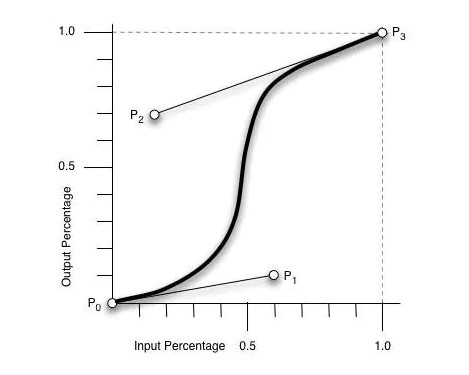
|
||
|
|
|
||
|
|
- p0: 为默认值(0, 0)
|
||
|
|
- p1: 需要设置的点(x1, y1)
|
||
|
|
- p2: 需要设置的点(x2, y2)
|
||
|
|
- p3: 为默认值(1, 1)
|
||
|
|
|
||
|
|
通过这四个点,生成图中的三次贝塞尔曲线,以此设置动画的运动速度。
|
||
|
|
|
||
|
|
```css
|
||
|
|
.ele {
|
||
|
|
animation-timing-function: cubic-bezier(.42, 0, .58, 1);
|
||
|
|
}
|
||
|
|
```
|
||
|
|
|
||
|
|
推荐一个生成`cubic-bezier`值的网站:[https://cubic-bezier.com/](https://cubic-bezier.com/)。
|
||
|
|
|
||
|
|
#### `steps`
|
||
|
|
|
||
|
|
steps语法格式为`steps(number, position)`。`number`表示把动画分成多少段,position表示动画是从时间段的开头连续还是从末尾连续。支持`start`和`end`两个关键字。
|
||
|
|
- `start`: 表示直接开始。
|
||
|
|
- `end`: 默认值,表示戛然而止。
|
||
|
|
|
||
|
|
steps详细解释可以看[这篇文章](https://www.zhangxinxu.com/wordpress/2018/06/css3-animation-steps-step-start-end/)。
|
||
|
|
|
||
|
|
### `animation-iteration-count`
|
||
|
|
|
||
|
|
`animation-iteration-count`表示动画执行的次数,默认值为1, 接受一个整数值,也可以指定`infinite`关键字表示重复执行。
|
||
|
|
```css
|
||
|
|
.ele {
|
||
|
|
animation-iteration-count: infinite;
|
||
|
|
}
|
||
|
|
```
|
||
|
|
|
||
|
|
### `animation-direction`
|
||
|
|
|
||
|
|
`animation-direction`控制动画执行的方向。接受以下几个值。
|
||
|
|
|
||
|
|
- `normal`: 默认值,向前运动。
|
||
|
|
- `reverse`: 向后运动,与`normal`相反。
|
||
|
|
- `alternate`: 动画交替反向运行,反向运行时,动画按步后退。过程为前-后-前重复运动。
|
||
|
|
- `alternate-reverse`: 交替运行,与`alternate`相反。过程为后-前-后重复运动。
|
||
|
|
|
||
|
|
<iframe height="300" style="width: 100%;" scrolling="no" title="021 Animation_03" src="https://codepen.io/AhCola/embed/dyRowqL?default-tab=html%2Cresult" frameborder="no" loading="lazy" allowtransparency="true" allowfullscreen="true">
|
||
|
|
See the Pen <a href="https://codepen.io/AhCola/pen/dyRowqL">
|
||
|
|
021 Animation_03</a> by Pengfei Wang (<a href="https://codepen.io/AhCola">@AhCola</a>)
|
||
|
|
on <a href="https://codepen.io">CodePen</a>.
|
||
|
|
</iframe>
|
||
|
|
|
||
|
|
### `animation-delay`
|
||
|
|
|
||
|
|
`animation-delay`将动画延迟执行。
|
||
|
|
```css
|
||
|
|
.my-element {
|
||
|
|
animation-delay: 5s;
|
||
|
|
}
|
||
|
|
```
|
||
|
|
上面的代码将动画延迟5s执行。
|
||
|
|
|
||
|
|
### `animation-play-state`
|
||
|
|
|
||
|
|
表示动画是否暂停或者运行,默认值为`running`,设置`paused`可以控制动画暂停。例如鼠标悬浮时,动画暂停。
|
||
|
|
```css
|
||
|
|
.my-element:hover {
|
||
|
|
animation-play-state: paused;
|
||
|
|
}
|
||
|
|
```
|
||
|
|
|
||
|
|
### `animation-fill-mode`
|
||
|
|
|
||
|
|
控制动画执行完成后,元素所在的位置。接受`none | forwards | backwards | both`作为值。
|
||
|
|
- `none`: 不改变默认行为。
|
||
|
|
- `forwards`: 当动画完成后,保持最后一个属性值(在最后一个关键帧中定义)。
|
||
|
|
- `backwards`: 在 animation-delay 所指定的一段时间内,在动画显示之前,应用开始属性值(在第一个关键帧中定义)。
|
||
|
|
- `both`: 向前和向后填充模式都被应用。
|
||
|
|
<iframe height="300" style="width: 100%;" scrolling="no" title="021 Animation_04" src="https://codepen.io/AhCola/embed/QWgbzog?default-tab=html%2Cresult" frameborder="no" loading="lazy" allowtransparency="true" allowfullscreen="true">
|
||
|
|
See the Pen <a href="https://codepen.io/AhCola/pen/QWgbzog">
|
||
|
|
021 Animation_04</a> by Pengfei Wang (<a href="https://codepen.io/AhCola">@AhCola</a>)
|
||
|
|
on <a href="https://codepen.io">CodePen</a>.
|
||
|
|
</iframe>
|
||
|
|
|
||
|
|
### `animation`关键字
|
||
|
|
|
||
|
|
`animation`是以下属性按顺序简写的形式。
|
||
|
|
1. animation-name
|
||
|
|
2. animation-duration
|
||
|
|
3. animation-timing-function
|
||
|
|
4. animation-delay
|
||
|
|
5. animation-iteration-count
|
||
|
|
6. animation-direction
|
||
|
|
7. animation-fill-mode
|
||
|
|
8. animation-play-state
|
||
|
|
|
||
|
|
|
||
|
|
(完)
|